
- Видео 231
- Просмотров 2 685 256
Computer Tutoring
Великобритания
Добавлен 14 янв 2014
Computer Tutoring has been delivering training courses around the UK for over 20 years and now we bring our expertise, in the form of tutorials, to the screen. Thanks for watching and don't forget to leave a like and a comment.
My wife and I enjoy helping others learn what their software can do, we learn so much every day and wanna share the love. Or at least the knowledge.
My wife and I enjoy helping others learn what their software can do, we learn so much every day and wanna share the love. Or at least the knowledge.
Getting Data Ready for a Pivot Table - Unpivot | Pivot | Transpose
Getting data ready for a Pivot Table involves unpivoting, pivoting and transposing data so that the data is in the correct structure to be analysed effectively.
#powerquery #unpivot #transpose #pivot
www.computertutoring.co.uk/power-query/unpivot/
00:00 Start
03:41 Unpivot Demonstration
07:30 Transpose Demonstration
09:18 Unpivot Months
11:19 Split Column
11:47 Pivot Column
13:28 Create Pivot Table
📷www.tiktok.com/@thecomptutor
📸www.pinterest.com/CT_Training/
🤳 computer_tutoring
🔗www.linkedin.com/company/computer-tutoring
🐤 CT_Tutoring
😉 pages/Computer-Tutoring/352245198291?ref=hl
#powerquery #unpivot #transpose #pivot
www.computertutoring.co.uk/power-query/unpivot/
00:00 Start
03:41 Unpivot Demonstration
07:30 Transpose Demonstration
09:18 Unpivot Months
11:19 Split Column
11:47 Pivot Column
13:28 Create Pivot Table
📷www.tiktok.com/@thecomptutor
📸www.pinterest.com/CT_Training/
🤳 computer_tutoring
🔗www.linkedin.com/company/computer-tutoring
🐤 CT_Tutoring
😉 pages/Computer-Tutoring/352245198291?ref=hl
Просмотров: 232
Видео
Excel Hacks: Unmerge Cells Like a Pro with Power Query | Tutorial #2 in Series
Просмотров 3584 месяца назад
Struggling with merged cells in Excel? 🤯 Discover the secrets of Power Query to streamline your data in our second tutorial of this beginner-friendly series. Whether you're tidying up sales data or prepping for complex reports, learn why merging cells can sabotage your spreadsheet and how to fix it seamlessly. Download our practical example from the description link below and transform the way ...
Easy Power Query Tutorial on Removing Blank Rows
Просмотров 5847 месяцев назад
Unlock the full potential of Excel with our Easy Power Query Tutorial on Removing Blank Rows. This video guide is tailored for beginners, simplifying the steps to clean your data by efficiently removing blank rows using Power Query. Perfect for first-time users, we'll walk you through the process from start to finish, ensuring your datasets are pristine and analysis-ready. Join us to learn why ...
Leap Year in Excel - Count how many leap years between dates
Просмотров 1,4 тыс.11 месяцев назад
Leap year in Excel is a formula that you need to know. Whether you want to check if a date is in a leap year, or you want to know how many leap years are between two dates working out the leap year in Excel is a must have formula. This Excel tutorial on how to create leap year formulas in Excel will show you how to do a basic formula all the way to how to calculate leap years between two dates ...
Master Dynamically Highlight Rows as you Type in Excel
Просмотров 1,7 тыс.Год назад
Are you struggling to manage and visualize large datasets in Excel? In this comprehensive tutorial, we'll show you how to dynamically highlight rows as you type in Excel, making data analysis and presentation a breeze. Discover how conditional formatting and custom formulas can transform your spreadsheets, enabling you to instantly identify and focus on specific data sets that match your criter...
Why should you get an Accountant?
Просмотров 435Год назад
Why should you get an Accountant? Questions about getting an accountant for you and your business that you've always wanted to ask. Want to know if you need an accountant for your business? Should you hire an accountant? Or simply how to know if I need an accountant. #computertutoring #accounts #fyp Welcome to our latest video where we will explore the topic of why you should get an accountant ...
How to Append Data from Multiple Files in a Folder into one Excel File?
Просмотров 7 тыс.Год назад
How to Append Data from Multiple Files in a Folder into one Excel File?
How to get rid of Blank Rows in Excel? - Delete Blank Rows in Excel!
Просмотров 8 тыс.Год назад
How to get rid of Blank Rows in Excel? - Delete Blank Rows in Excel!
How to Clean Messy Data for Quick Analysis in Excel? - Using Power Query
Просмотров 3,4 тыс.Год назад
How to Clean Messy Data for Quick Analysis in Excel? - Using Power Query
How to use SUMIF across multiple sheets in Excel?
Просмотров 49 тыс.2 года назад
How to use SUMIF across multiple sheets in Excel?
Bring Accounts Information Together on One Sheet - Excel Summary Sheet
Просмотров 10 тыс.2 года назад
Bring Accounts Information Together on One Sheet - Excel Summary Sheet
PowerPoint Master Slides Beginners Tutorial
Просмотров 65 тыс.2 года назад
PowerPoint Master Slides Beginners Tutorial
How to use a Green Screen in Microsoft Teams?
Просмотров 25 тыс.2 года назад
How to use a Green Screen in Microsoft Teams?
How to Manage Notifications in Microsoft Teams?
Просмотров 7 тыс.2 года назад
How to Manage Notifications in Microsoft Teams?
How to Get Attention in Microsoft Teams? - @ mention someone in Teams
Просмотров 2,9 тыс.3 года назад
How to Get Attention in Microsoft Teams? - @ mention someone in Teams
How to Post Across Multiple Channels in Teams?
Просмотров 8613 года назад
How to Post Across Multiple Channels in Teams?
How do you Create a Public Team in Teams? - Difference Between a Public and Private Team
Просмотров 3,4 тыс.3 года назад
How do you Create a Public Team in Teams? - Difference Between a Public and Private Team
How do I use Presenter view in Teams? - Teams PowerPoint live view
Просмотров 11 тыс.3 года назад
How do I use Presenter view in Teams? - Teams PowerPoint live view
How to Send an Invitation to a Teams Meeting? - How to Use the Scheduling Assistant in Teams?
Просмотров 73 тыс.3 года назад
How to Send an Invitation to a Teams Meeting? - How to Use the Scheduling Assistant in Teams?
How to use a Pivot Table Calculated Field?
Просмотров 124 тыс.3 года назад
How to use a Pivot Table Calculated Field?
How to Create a Financial Year in Excel?
Просмотров 27 тыс.3 года назад
How to Create a Financial Year in Excel?
How to use a Pivot Table to view Accounts?
Просмотров 7 тыс.3 года назад
How to use a Pivot Table to view Accounts?
How to Work Out How Much Money my Business made Last Month in Excel?
Просмотров 2,1 тыс.3 года назад
How to Work Out How Much Money my Business made Last Month in Excel?
How do I add DIFFERENT VAT rates into the same spreadsheet?
Просмотров 13 тыс.3 года назад
How do I add DIFFERENT VAT rates into the same spreadsheet?
How to Make Your Accounts Look Good in Excel?
Просмотров 7 тыс.3 года назад
How to Make Your Accounts Look Good in Excel?
How to do Super Easy Accounts in Excel?
Просмотров 11 тыс.3 года назад
How to do Super Easy Accounts in Excel?
Use PowerPoint to Speak another Language
Просмотров 4,2 тыс.3 года назад
Use PowerPoint to Speak another Language
How to use Zoom to give a PowerPoint presentation?
Просмотров 13 тыс.3 года назад
How to use Zoom to give a PowerPoint presentation?
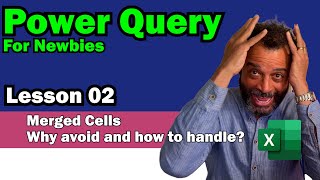








I thought I knew what I was doing on Publisher but your excellent video taught me a lot. Thanks!! Brilliant production and presentation. Obviously I have subscribed and will be seeking out your other tutorials.
@@johnchapman4050 thanks will be getting back to publishing some more soon
great video, but what happens if i have two commas before city
straight to the point is an understatement, really appreciate the help <3
@@DalisDL thx
you are the master of The Master slides
If you can master powerpoint, you will find other Adobe software a breeze. Powerpoint and Word is the most godawful unintuitive software ever developed.
I love Premiere however most companies are stuck with the Microsoft products
@@computertutoring absolutely, especially the corporates
Why too much work just to do conditional formatting for the entire row?
Dear which is your best excel tutorial please
Need more presentations
Thank you very much. Excellent and easy explanation. Thank you very much.
Thank you for this video. I agree with all the positive comments. I'm 76 years old and finally got it!
in which condition the VAT is to be claimed example the "VAT claim in purchases and other input" "VAT Claim in sales and other output"
I have Screen Recorded my commenary and mouse pointer movements onto PP slides but there are long dead spaces at the end of the audio. I use the Stop button to end the recording so am confused as to why after conversion to video some slides hang on for 5 or more seconds after the commentary was stopped. From your instructions: Click once on the video so that white circular resize handles appear at the edges and on the corners. (I assume "video" is meant to be "slide" as clicking on the video had no effect.) From then on, adjusting the beginnings and endings worked fine. But, is there a way to eliminate a few seconds of silence mid-audio? Might it be possible to capture the last few seconds of a slide's audio and move it to superimpose it over where the silence is obtrusive?
It does not clarify that any data refresh or filter change will wipe out any formatting. Also does not allow pivot table formatting based on text.
you solved a puzzle for me that I spent many days searching for, thanks
Spoon feeded. I am so glad I understood master slides
Thanks!
Thanks for saying
Thank you, this helped clean up my Excel workbook quite a bit
Glad it helped
Fantastic. Straightforward, clear and it was fun. Thank you, I'll be back to learn more.
Thank you
Thank you for the amazing video. Very helpful!
Thanks
super easy tutorial , easy to follow thank you
thanks - really appreciated
@@computertutoring I have just managed to complete my first attempt of my accounts with the help of your awesome tuition . how do i add up all monthly totals of incoming together ?😃
Excellent tutorial
thanks
Amazing Tutor! you are a natural and I am lucky to have found your videos... you really helped me understand, thank you so much.
Thanks glad that this has been helpful to you
Great but very blur
Then how can i make a project booklet with portfolio
Hey so perfect
Love it thanks so much
Thank you!
Glad this was of help to you
Not helpful. I want to freeze the first 12 rows not just one. It used to be easy and the old way doesn't work anymore.
Sorry it didn't help
Fantastic! Thank you and so clearly explained 🙂
Thanks really appreciate it
Excellent lesson! Thank you so much! Very clear and well paced! However, the "hover over" feature on the Master slide panel has been removed by Microsoft for those of us who use a Mac! Very frustrating!
The background music is too distracting. This video would have been much more helpful without it. I only made it a third of the way through because I could not concentrate on the presentation.
Hi, grateful for some advice please. I'm trying to save my pictures in CMYK colour mode for commercial printing, but every time I select the CMYK colour mode, the pictures become black and white and I can't understand why that could be and it's driving me mad. Any help would be appreciated.
After weeks of searching and finding complicated uninteresting videos, this was clear and really easy to follow, great tutorial! I’ll be definitely looking at other videos from this chap. Thank you!
THANK YOU SO MUCH
why don't you just use the ones under advanced output settings > crop marks ?
One of the better and more understandable presentations that i have watch that explain how to use PowerPoint on Zoom. The technical stuff was still a bit confusing but compared to others i have seen…. I was able to understand.
Nothing beats Google forms in this scenario.
Cool I’ll give it a go never used
This is great! Thanks! The only thing I can't figure out is, why my animations automatically advance when presenting in Teams. The animations do not automatically advance when in presenter view outside of Teams. Any advice?
Good question basically the animations shouldn’t automatically advance. Double check the transitions in the PowerPoint file to see if they are set there
Thank you much!
And thanks again 😁
Thank you for this useful presentation.
Thanks my friend really appreciate it.
i don't see similar option, like you have for ex. "All Cells showing "sum of profit%" values this is something cannot see where can apply for all cells with the sum data
Good question those options only appear when you have the pivot table with those fields in selected. If you don't have the cells selected you won't see it. I selected cell E6 before I went to Pivot Table to make sure I could see All Cells showing "Sum of Profit%".
great..I have been searching for this solution
So glad that you found the solution in our tutorials.
But is there any way to not lose the miscrosoft formatting when you add it to publisher?
Good question however whenever you transfer documents from one document to another you’re going to lose formatting. I would have a look at styles to help alleviate but it won’t be a perfect match
Download exercise files and follow along: www.computertutoring.co.uk/power-query/unpivot/
Awesome! It'd gonna be super useful to me! Tks for sharing!
Thanks for saying
Not gonna lie, I expected a friends-pivot-joke somewhere in this one 😂😂 helpful video nevertheless
Should have put the sofa removal clip on 😂
Y using 1
To work out the percentage 1 in Excel is equivalent to 100%
😂😅 Sniffing the water to see if the fly was in there was my absolute favorite part!!
Lots of 🪰that summer
what I'm saying is, it's supposed to go to the next slide after fade, but mine loops to the top of the same slide and as I click it sort of shakes each sentence or item of the slide and then fades and that's the only time it goes to the next slide.
how come mine using transition, it goes back to the top of the same slide (not next one), it shows everything on the slide and as I click, it sort of shakes each item and then finally it fades and goes to the next slide?
Check the order of your animations in the slide make sure there isn’t another object like a stray text box hanging around